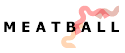Twiki Clone
Twiki Clone Twiki Clone
Twiki CloneTWiki is a mature, stable and full-featured Wiki system. It is targeting the corporate intranet world to create dynamic intranet sites and knowledge base systems. There are several hundred installations of TWiki.
Twiki said to stand for "Take Five Wiki", a product of PeterThoeny. [sourced from KrisJohnson wiki]
The TWiki home is at http://TWiki.org/, the place to get more details and the GPLed source code. Registration for download of the code was required, but the registration is currently broken, so it can be downloaded without registration.
Unix Review selected TWiki as Tool of the month, Jan 2002: http://www.unixreview.com/documents/s=1820/uni1011715271489/0201j.htm
See also: WikiEngineReviewTwikiDecemberTwoThousand
2005 Security Alerts
There were a couple of exploits in late 2005 which affected many public Twiki sites. Please check the alerts http://twiki.org/cgi-bin/view/Codev/TWikiSecurity to see whether your Twiki site is vulnerable.
Twiki is noted for strong auditing and use of RCS so you can track changes, people can diff pages and they can be rolled back if necessary.
I have seen it used for a very big information site at the CSIRO in Australia.
-- AndyDent
The developers of TwikiClone use TWiki as a bug-tracking system.
See http://twiki.org/cgi-bin/view/Codev/BugReport
Related topics:
We use TwikiClone internally for our development team and love it! -- RobertDiFalco
TWiki has now its own domain name, http://TWiki.org/ , but it is still hosted at SourceForge. TWiki is getting popular, there are now 10 to 20 downloads per day, in total several thousand.
TWiki Version 01 Dec 2000 has these additional features:
Check out the feature article of the Web Techniques magazine, Corporate Collaboration With TWiki, http://www.webtechniques.com/archives/2000/12/thoeny/.
-- PeterThoeny - 11 Dec 2000
TWiki Sites
There's some more discussion of TWiki at ChoosingaWiki and InterWikiMap. -- RichardDonkin
TWiki has a Java drawing applet plug-in available, based upon HotDraw. This allows users to draw things interactively on a wiki page. See http://twiki.org/cgi-bin/view/Plugins/TWikiDrawPlugin. -- KrisJohnson
I like the functionality of TWiki a lot for intranet use (revision tracking with RCS, user authentication, plugins, file attachments, etc.), particularly its plugin model - there is now a long list of plugins including calendars, voting, action tracking, spreadsheet, vector drawing, smilies, database access, LDAP queries, etc. It's quite easy to add features such as embedded searches (e.g. 'all open bug reports') without writing any code, you just embed a search command in the page.
The user interface needs a bit of work, as out of the box it looks quite complicated, but it's possible to customize the UI greatly using templates (search for KoalaSkin? on TWiki) - this is more of an adoption issue really. It also has a large and active community of developers (I'm one of them, so I'm probably biased...)
TWiki also has a quick-comment plugin that is a first step in the direction of a WikiLog with more support for discussions - see http://twiki.org/cgi-bin/view/Plugins/CommentPlugin .... There's also some customization that was done at one site, but that isn't part of the core code - see http://twiki.org/cgi-bin/view/Codev/EvEm for how that site did threaded discussions within TWiki (and an interesting template).
There are now some TWiki sidebars for InternetExplorer, OperaBrowser and MozillaBrowser, which make it easier for RecentChangesJunkies to feed their habit... There is also a simple Sherlock plugin for use by Mozilla and by any browser on MacOS (inspired by PhpWiki's PhpWikiSherlockSearch?) (this could easily be done on any Wiki). -- RichardDonkin, Mar 2002
TWiki now has a new major release with quite a few new features, including improved plugin API (over 50 plugins at last count) and support for internationalization (I18N), including all alphabetic languages as well as basic support for Japanese, Chinese, Korean, etc. -- RichardDonkin, Feb 2003
We (= ByteWorx) are using TwikiClone as a project wiki and are very pleased with it, especially with the integrated versioning /diffs. -- FalkBruegmann
I installed the December 2000 version of TWiki. It only took fifteen minutes or so - I'm not sure what CliffordAdams was referring to about "more setup work", but maybe he used an earlier version. -- KrisJohnson
TWiki Dec-2000 takes 15 minutes or less - change a few config lines, upload it all if you have to, a bit of permission-setting and... presto! - an instant multi-web TWiki, prepopulated with helpful pages cloned from twiki.org. Simple, and all you need for a basic TWiki. It's in the options that TWiki set-up can get truly intense - there's so much customization potential built-in, and all so easy to do, it really is near unbelievable. -- TS
If you know your way around a Web server and you have access to the shell, TWiki Dec-2000 can install quickly. However, if you do not have access to the shell and are only accessing via FTP (i.e. Web-hosting account), watch out. It is much more complicated, but can be debugged using the help forum documents at TWiki.org. I tried to upgrade to the latest release, Sept-2001 and could not get it to config correctly at all on a Web-hosted account, even after working at length with the developers. Admittedly, the Sept-2001 was much more "techie rich" than the Dec version. Definitely not for the faint of heart... even if you have shell access. The developers are also starting to look into providing services for the corporate intranet market. UseMod however, worked right away. -- MattSimpson
The only hard part about setting up TWiki (for me) was getting the authentication working, and that was because (a) I know nothing about HTTP authentication before I started and (b) my Web hosting provider had a particular non-standard way of enforcing it. Other than that, TWiki was a breeze. I just upgraded our Dec 2000 installation to the newest Dec 2001 release, which again was pretty painless. But it's true that you need to have a shell account, and you need to know how to use it. -- KrisJohnson
Agree, I've got some background in HTTP authentication (no rocket science) and it was a breeze setting it up. No problems at all, I just stupidly followed the installation instructions, and voila. I haven't got mail notification running though, but I suppose it's a problem with our qmail setup. Taken this aside, I can only recommend TWiki: stable and very functional. -- JulianScheid?
For me it's been a pretty big ordeal getting it set up. The initial install took all of an hour, but since then I've had a problem with it truncating content every time a page is saved. It appears that this is a problem specific to Red Hat 9 and the version of mod_perl I'm using, but frustrating nonetheless. I really want to get it working! From all my research it's "the" wiki to have for an Intranet. -- MarcusVorwaller
I'm an engineer, not a programmer and I've installed software like MovableType no problem, on FreeBSD, but TWiki was a freakin nightmare to install and configure. Thank God for the port install method - that helped a lot, but there are so many gotchas with various perl modules not being included and what not. They need to come out with "Twiki For Dummies". I hear someone is working on a complete install script that takes the headaches out of installing. Without that I don't recommend this one for newbies. For example, I was able to set up new users, and include only myself in the admin group preventing anyone else from editing site wide preferences and setup stuff. Only problem was, I didn't realize I had to setup htaccess stuff first. There is NO user authentication out of the box, so I effectively locked myself out of making important configuration changes to the site. Whoops. Not quite ready for prime time department...
TWiki supports any type of authentication. All it needs is the REMOTE_USER environment variable, which is typically provided by an Apache authentication module. last edit Mar05 by unknown-3-136.wrs.com
Twiki is said to be "hard to use" compared to other (e.g. C2). Where do I go read up on "independent" commentary re its relative merits for use in an intranet environment. And how would one characterize the behavior and expectations of an intranet community, that is different from a general technical group such as WardsWiki? -- dl
With http://twiki.org/cgi-bin/view/Codev/TWikiVMDebianStable anyone can now easily try out TWiki in a non-intrusive way on their system (best part: also if you are running Windows natively!). I think their range of plugins (http://twiki.org/cgi-bin/view/Plugins/PluginPackage) directly created for doc work makes this the #1 wiki out there.
I tried out Twiki when investigating Wikis; the use of perl, and of RCS as a backend were very attractive to me. But the upgrade process is very messy, especially compared to PmWiki, where upgrading is trivially easy (no need to move files, re-edit config files, or re-install anything!) -- KA
I settled on TWiki as my standard wiki, after trying the original WardsWiki, UseModWiki, ZWiki (ZwiKi), MoinMoin, and MediaWiki. My main motivations for TWiki for
MediaWiki is used for the open to all Intel employees wikis, such as the corporate wide wikipedia.
TWiki is the main wiki used for projects which have access control needs - the requirement to restrict some files or sub-hierarchies to particular users or groups. But to specific users. Also for projects that need to generate some stuff automatically, using plugins and/or filesystem access.
I suspect that MediaWiki would be our main preference, if MediaWiki had access control. We (Intel) have even made approaches about paying for the development of access control for MediaWiki. But the MediaWiki community has indicated a complete lack of interest, and, in fact, has indicated that they would refuse to accept such changes into the codebase, resulting in a fork.
MediaWiki has better data organization tools. But TWiki has better plugins. I wish that the version control for twiki was a distributed version control tool such as GIT, instead of RCS.
- AndyGlew
For many of those reasons (file based, GitVersionControl backed wiki, access control, and plugins), three of my projects chose IkiWiki. We specifically moved away from Twiki because we were bit by the 2005 security exploits. --IanOsgood
CategoryWikiImplementation CategoryInterWiki CategoryWikiForum
 EditText of this page
(last edited February 11, 2010)
or FindPage with title or text search
EditText of this page
(last edited February 11, 2010)
or FindPage with title or text search