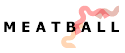Opera Browser
Opera Browser Opera Browser
Opera BrowserA WebBrowser.
See:
Just a couple of notes (see the MeatballWiki link for more) :
An excellent browser. Given that IE needs a competitor, and the new Netscape 6 is really appalling, this is surely a good thing. Still needs a few tweaks (if you tried it and didn't like it, make sure you've gone through and played with the preferences, and if you tried it a couple of versions ago, try it again now) but it is fast and small.
Wiki specific bugs - note: most of these apply to an old version
Having this page checked by the validator at http://validator.w3.org/check/referer produces some interesting results, no matter which DOCTYPE you choose (and you must choose one, since there isn't one in the source).
Another problem Opera has on Wiki is screwing up the edit page by putting the text that should be inside the field just after the field. So far it's only happened to me once, on the EditCopy page of SecretPolice.
Yes, every so often (infrequently). Hit refresh (reload), it renders correctly. It's almost like the parser throws a tag and the hook doesn't catch it. Very Odd. Fortunately not often.
Most problems with Opera have been resolved since the release of version 7, only a few pages render incorrectly, which is almost always due to bad HTML usage. This Wiki is unfortunately also a victim of that, producing very inconsistent code, though working perfectly.
Backlink searches don't work properly, usually searching for the wrong name.
Opera's caching system is doing this, since the URL has not changed. BackLink searches depend on the referer technique, and the browser sees the same URL. Hit reload/refresh and it shows the right data.
Note - most of the following comment does not apply to current Opera releases:
Opera is the browser I use for most everything (the runner-up being the textmode 'links', and I use Mozilla for Japanese pages), but I have a few problems with it. All my following comments pertain to version 6.01.
On Linux, it is difficult to get Java working. Admittedly I haven't tried very hard, but being as there exists a Debian package, ought it not "just work"?
Its multilingual-text support is inadequate in a few way. The size of the alternate-charset fonts are extrapolated from the size of the roman font, which typically produces unpleasant scaling artifacts. There's no way to configure that. Even the international-font configurability which IS provided is unnecessarily difficult to use: Rather than choosing one font for each encoding, you choose two fonts for each writing system - normal and monospaced, regardless of whether the writing system supports variable-width characters or not (most Asian characters fit within squares which never vary in size). With writing systems that don't, which font is used depends on whether the text would be variable-width *if it were roman*, so you have to choose the same font twice or wind up with subtle, hard-to-track-down inconsistencies in rendering.
Further, the "writing systems" are actually not "Japanese"; "Chinese"; "Arabic" as you'd expect, nor are they even the names of encodings. Rather, they are groups of characters which have properties in common. For Japanese text, you need to configure quite a few: "Halfwidth and Fullwidth Forms"; someone not familiar with legacy Japanese encodings would not even recognize this as pertinent. At any rate, this is what you set to choose your Kanji font. "Hiragana", "Katakana"; collectively, these two are called the "Kana", and it would have made much more sense if Opera had grouped them that way as well. It's not quite, but almost, the same as letting - nay, making - you choose different fonts for lowercase and uppercase Roman letters. "CJK Symbols and Punctuation"; these are the quotation marks, full-stops (periods), and so forth. These should be grouped in with the Kana. I should explain that it DOES make sense to allow people to choose different fonts for Kana and Kanji, but there should only be those two groups, and they should be named much more rationally.
I don't use Chinese support, but if I did I would have to choose both "Chinese simplified" and "Chinese traditional" fonts. Of course, those are both the same character sets and use the same encodings; they're just different font styles - serif and sans-serif is an obvious, but poor, analogy. It's quite unclear to me how Opera even decides which of the two to use, since HTML specifies encoding, not "writing system".
[My experience differed slightly: I had to set the Chinese fonts to get Japanese to work, for a grand total of 12 non-obvious font settings.]
Since you can't specify size, you also can't specify styles as you can for Roman text - it would be nice to be able to say "to display <H1> Japanese text, use this font set", but no.
Enough about the multilingual support; it IS new in version 6, after all. There were plenty of things that bugged me back when I used version five, and continue to do so today. If you open one subframe of a framed document, and it happens to contain many references to other frames, you'll have to dismiss a window informing you of the fact. Not just once; once for each reference. Why would you even want to be told to begin with? It's not just the one problem; there are a few similar dialogs of dubious utility that appear under equally-frequent circumnstances. I at least give Opera's authors credit for making them modal dialogs; while modality is annoying, it's nothing compared to coming home and finding your desktop filled with upwards of five hundred "could not connect" messages, as the official Linux AIM client used to do (and possibly still does, I ultimately stopped using it for that reason).
Opera uses a multiple-document interface; that's where you have more than one window within the main "frame" or "workspace" window. I am one of few people who likes this setup; but; I keep all my windows always maximized (I might tile them but it's not supported), and Opera has a nasty habit of setting them to non-maximized.
These may be differences between the Windows version and the Linux version. MDI vs SDI is optional in the Windows version (I'm using 6.03). File, Preferences, Windows, "Open windows inside Opera workspace" checkbox. MDI window tiling is supported in the Windows version. Window, Tile vertically or Window, tile horizontally. Also, Opera can be set, and defaults to, opening windows maximized, as well as having a maximize-all function.
Opera crashes reliably if you adjust the zoom while loading a page. It crashes occasionally - perhaps 10% of the time - if you close a page with images while it's loading; what?!
Opera does have some features I like. It's not too tough to discover how to make it wrap its open-window buttonbar so that I can see all twenty-five pages I usually have open without having to use the pop-up menu. An eccentricity, I know, but with virtual desktops it doesn't hinder my work, and I never reboot voluntarily, so I'm grateful that Opera caters to this exotic need. Its download-manager window keeps track of old transfers, and can resume or restart them. It does annoy me that backspace is not a synonym for delete to remove an item from that window, but oh well. Opera supports JavaScript, which on balance is something I find useful, and it now has a popup-suppression feature.
All in all, I judge Opera an excellent choice if you are unfortunate enough to be browsing the web on Linux. I can't comment on the Windows version because I've never seen it... Hope this description is useful to someone; I just couldn't stand to see all that glowing praise with no dose of reality in sight. -- DanielKnapp
The MDI option is not acceptable once you start having about two dozen documents open. The document tabs are restricted to a single line and they get so narrow that you can't read the web page's title on any of them. The SDI is a misnomer since there is nothing "single-document" about it. It merely enables you to create new windows to hold other sets of documents (now called pages) and defaults to opening a new page in a new window. SDI still has the limitation that the document tabs are restricted to a single line. But with it, it's possible to have 3 dozen documents open comfortably divided between 5 windows. Additionally, having multiple windows lets you organized like-documents together. For these reasons, SDI is strictly superior to MDI. Except that in SDI, clicking on a page tab doesn't (minimize?) get you back to the previous page you were looking at.
What I'd like is a way to swap sets of documents (a window) into and out of my bookmarks. When I select "open all folder items", it should do so in a single window, even in SDI. And there should be a method to automatically bookmark all of the pages in a window to a specified folder. The current manual method is tedious and error-prone.
The Opera developers should make new documents open in the same window by default (which would make "open all folder items" useful) even in SDI, or at least give user a choice in the matter, merge whatever nice features exist in MDI back to SDI (like the clicking of tabs) and get rid of MDI entirely.
I'd also like a convenient way to load different setups. And a history function that keeps track of when pages were open, not just when they were first opened. So if a web page were open all of yesterday, it would show this, preferably graphically.
I disagree, I think MDI mode is far superior to SDI mode. You can place the document tab anywhere you want, so for example I place it to the left. (Just right-click on the document tab and select a new position.) Thus I can have over 20 open pages and easily access them via the document tab, and they are clearly readable.
Over 20 open pages? My minimum is 40. Because that's after I dump stuff out into saved sessions.
For some reason, every so often I do the 'go back to previous page' gesture and it performs 'close window' instead (maybe I'm doing left-right-left instead of just left). Very annoying. Much more so because there's no Undo command, nor gesture.
Why don't you use the hold-right-then-click-left gesture to go back? Much safer than a movement-gesture.
Just had Opera crash Windows on me. And it came back with all the windows I had open, their history and everything. O how sweet it is!!
The help is missing a few details. Like what does (Window>>Create a Linked Window) do? But more importantly, how do you load a window setup?
A "Linked Window" is a window which Opera opens (empty page) and which thereafter is the target for rendering pages whose links are clicked in the "parent" page.
This is handy on sites where every time you return to an index page you get another set of pop-up windows. By creating a linked window, the index page can stay displayed in window #1, while anything you click on is displayed in window #2.
Don't forget that you can hold down Ctrl+Shift when clicking a link to open it in the background. And press F12 in Opera 6 to get the Quick Preferences menu, where you can quickly disable JavaScript popups (or enable them), as well as several other options.
Opera is the best user-interaction and settings options I've seen, too bad so many people use proprietary tags (read Microsoft) that up to 1/3 of all pages don't render correctly (at least on my Windows). I really like the user interface, I just wish the full richness of all web pages could be experienced. I also happen to like the way MS IE highlights all <IMG> regions when selected.
P.S. Is there a way to drag-n-drop links to another application? -- GregGola?
[Annotation about 7.1 removed; 8.5 solves most of the problems]
Yeah, but Opera 8 doesn't have, or makes it impossible to find how to enable, moving the open pages bar to the left, right or bottom of the window.
Hmm.. Opera 6(6.05) is still by far the fastest browser currently working with about 80 percent of websites out there that I visit in 2005. It allows me to get so much more web work done when I'm online with a bunch of tasks to do at websites. Opera 6 on MicrosoftWindows is many times faster than KonquererBrowser? on Bonzai Linux! Opera 6 is faster than MozillaFirefox by far. What else can I compare it with? I think the Konquerer comparison explains it all.. there is something about Opera 6 that makes it hugely fast. But Opera 6 is abandonware.
One reason it's so fast on windows may be because it uses native Win32 API edit boxes, buttons, listboxes etc. (go ahead, spy on them.. you can grab their handles). I'm looking for a linux Opera 6 to download, because I want to see if windows API is actually faster than Linux API in this case. I doubt it.. I'm hoping Opera 6 is fast on Linux, but I still have to find a copy. Firefox and Opera 7 do not use Win32 API edit boxes (no handles available, try a spy).
Opera 6 had problems with Java though. [If the trouble is with JavaLanguage, why is the rest of this paragraph about JavaScript?] So you can mainly use it for browsing sites that don't rely too heavily on JavaScript. Most of the websites I visit do not rely on JavaScript.. so I am guessing about 80 percent of all sites still work in Opera 6.
I wish
 EditText of this page
(last edited November 10, 2014)
or FindPage with title or text search
EditText of this page
(last edited November 10, 2014)
or FindPage with title or text search