 Dvorak Keyboard
Dvorak Keyboard Dvorak Keyboard
Dvorak KeyboardA keyboard with positions for the keys that are much different from the infamous "standard" QWERTY layout designed to keep typists from typing too fast so the hammers on those first typewriters wouldn't get entangled. (Otherwise it's a "normal" wrist-strainer, not to be confonded with, say, the Marquardt split keyboard design.) This is for those with the pics off in their browser, obviously, as all others will get the picture from just a look at it.
From http://www.mwbrooks.com/dvorak/layout.html -- Dvorak keyboard layout

Switching from "Qwerty" to Dvorak only involves using software to remap the keys - no new hardware is needed.
A company that sells Dvorak keyboards: <http://www.fentek-ind.com>
This applet computes distance traveled by fingers and other statistics about a piece of text pasted into it. http://www.acm.vt.edu/~jmaxwell/dvorak/comparePage.html
Dvorak is the only keyboard layout in the ColorForth system.
Hey, what can I say, I love 'em! I just wish my 1984 IBM clicky keyboard still had a cable.
Hah, yes! That's the keyboard I learned to type on. In my never-ending quest for a keyboard that won't piss me off more than it pleases me, I acquired one of those a couple years ago, and used it for a few months, until I decided that the dearth of modifier keys meant more to me. Fond, fond memories... -- DanielKnapp
The Dvorak rant:
'e' is the most common letter in the English language, so why isn't it on the home row?
I learn hunt-and-peck on qwerty, and later taught myself to touch-type on Dvorak. One important lesson I learned is that there will never be 'a good time' to make an improvement. Now is always the best time.
Left and Right Handed Dvorak
There are official, standard, left-handed and right-handed Dvorak keyboard layouts for use by single-handed typists, in addition to the two-handed Dvorak. AugustDvorak? also created the two single-handed layouts. See: http://www.pcguide.com/ref/kb/layout/alphaSingle-c.html for more information about these two.
All three of these keyboard maps are available in Windows 2000/XP.
Two Handed Dvorak
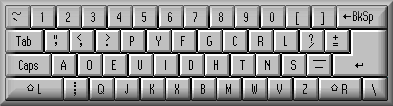
Right-Handed Dvorak (beware -- image filename is wrong)
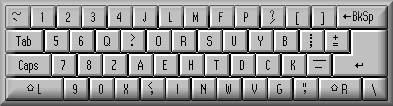
Left-Handed Dvorak (beware -- image filename is wrong)
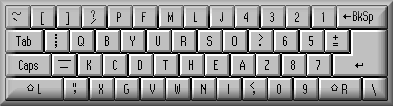
(I am just trying out left-handed Dvorak.)
What you describe as 'left-handed Dvorak' is actually an optimized keyboard layout for people who only have a single hand. I too made this mistake when first discovering the Windows Dvorak layouts support. -- PaulRuane
Below is a complaint about standard Dvorak being useless to a left-hander:
Dvorak is totally useless to left-handers, such as myself. I am doomed, therefore, never to know whether it is "for real" (I know that it has many strong advocates, but so do most things) or a fake, as has occasionally been accused. I tried once to make a left-handed Dvorak layout (no, being the only person in the world using it wouldn't bother me at all), but ran into trouble with the physical layout of the keys not allowing for the placements I deemed necessary. -- DanielKnapp
Why is it useless to left handers? Assuming both hands are in working order, what difference does it make which is your dominant hand - the split is approx. 50/50 between them. Had a colleague who lost his left hand - only trouble he had was with ctrl-alt-del. You try hitting all three with just one hand! His solution was a bottle of tippex (liquid paper) balanced on the alt key. NB I'm currently attempting to learn Dvorak using software switching. I forgot which I was set to and this edit started out as <df co cy go.n.oo yr n.uy dabe.poZ. I thought I'd forgotten how to read. -- DarrenHobbs
P.S. Daniel, you wouldn't be the only one - a lefty friend of mine recently created a mirror image of Dvorak to use for himself. Perhaps you could get together... -- RickSamuels
ctrl-alt-del with left hand: pinky on (right)alt, thumb on (right)ctrl, pointing finger on delete (the one above arrow keys. With right hand:alt-thumb, ctrl-pinky, del-index finger OR alt-thumb, ctrl-index finger, del-middle finger. No bottle required.
I think the right and left ones above are swapped - all the other Dvorak layouts I've seen are backwards of these above. -- Krishna Sethuraman
International Dvorak
I wish there were some kind of International Dvorak... I know that most every country has a specific keyboard layout, and I'm sure each of them could have an efficient keyboard layout based on their frequency of letter usage. You'd still have problems though... My fiancee speaks and types four languages, so a language specific keyboard just doesn't cut it. Admittedly, German, French, English, and Dutch are all somewhat similar, so a 'European Union Dvorak' would work for her... but there has to be a better solution.
Try Horne's international Latin Dvorak driver (for Windows): http://www.hornetranslations.com/keyboardsenca.shtml
There are layouts for German (Mac only), Norwegian, Swedish, Norwegian, Spanish, and Japanese (!) Dvorak keyboards (including layout diagrams, of course) described at http://www.mwbrooks.com/dvorak/national.html. It might also be possible to roll your own.
I would guess that many of the polyglots here have run across this problem, maybe someone has heard or thought of a good solution?
-- ShaeErisson
I've since discovered that on international keyboards there's an AltGr? key. Happily, I can press AltGr? [ and type a letter, and the umlaut will be above it. (if it's legal). That allows me to type stuff like �m�r�c�n on Dvorak.
While looking for sources on NetworkExternalities, I stumbled upon this...
The Dvorak Web pages contain the true story; I'm not going to repeat them here just to refute this citation. QWERTY puts frequently used letters (like E and T) off the home row; this simple observation should be enough for anyone. It was invented to prevent keys from jamming as the first career typists got faster than their machinery. The Guinness Book of World Records states that Dvorak has the title at 180 w/m. Instead of starting yet another WikiWar over this, learn the layout and then judge for yourself. You won't go back. -- PhlIp
But it isn't. For example, one design point of QWERTY was that hands alternate between characters frequently; Dvorak was designed with the opposite intent. The original motivation was surely to reduce jamming, but it is not intuitively obvious which approach allows for better typing. It is also not obvious that placement of common characters is more important than other issues. I dislike the Dvorak International Web pages, because they are based strongly on such arguments and only slightly on the details of the study. Certainly, that is what the book is for, but the pages could at least state what factors data was gathered on and give whatever plots are relevant. -- DanielKnapp
Not true at all. Simply look at the words you are typing, Daniel: vowels occur exactly 50% of the time in your name, and that proportion remains fairly steady throughout the language. Now, if one hand is all vowels on the home row and the other is the most common consonants, why wouldn't there be very frequent alternation?? This setup guarantees consistent alternation, which is one of the (many) reasons why it makes sense to touch-type on Dvorak! Take a week to learn the layout and you will see that the alternation is much more natural than QWERTY's... -- AnonymousCoward
As I understand it, a lot of people use Dvorak not specifically for speed but more for prevention of repetitive motion injuries, and along with that, it's also helpful for people with arthritis. 'course I don't use Dvorak (me == lazy). Maybe I'll wait until I have carpal tunnel syndrome. :)
That's a rather myopic form of laziness. Seriously, the effort involved in typing on a Dvorak keyboard is so much less that unless you're going to retire soon it's worth learning Dvorak. I can't say I've really noticed a difference in speed, but it's worth it for the reduction in effort.
Liebowitz and Margolis have expanded their earlier discussion on the supposed 'network effect' of the two types of keyboard in their 1999 book, Winners, Losers & Microsoft (ISBN 0-945-99980-1 ). Chapter 2 is titled "The Fable of the Keys". In it, they refer to some ergonomic studies (pages 31 to 33) in which the theoretical performance benefit of Dvorak over QWERTY has been calculated. A study by A. Miller and J. C. Thomas concludes that "no alternative has shown a realistically significant advantage over the QWERTY for general purpose typing." R.F. Nickells, Jr, found that Dvorak was possibly 6.2 percent faster than QWERTY, while R. Kinkhead found a 2.3% advantage in favour of Dvorak.
Donald Norman and David Rumelhart tested a number of alphabetically-organised keyboards and a random keyboard as well as the Sholes (QWERTY) and the Dvorak. They found that alphabetic keyboards were between 2 and 9% slower than Sholes, and Dvorak maybe 5% faster. They concluded that it is possible to make a bad layout, and Sholes is better than some of the others they tested. They argue that for optimal typing speed,
Of course, for the individual, it might make sense, if they suffer from RSI and they find that the Dvorak layout alleviates the problem.
As for me, I can't touch type. My hands are never in one home position - generally I type with my left hand resting on the desk while my right hand floats. The left hand does the shifts and the keys in an arc from about 5, T, F, V, while the right hand does everything else. The little fingers tend only to get used for shifts, while most everything else is done with the first two fingers of each hand. I'm right-handed. I know the keyboard by feel and I make a fair number of mistakes, but that's generally more to do with thinking than typing. I have no idea what my speed is - but it's reasonably quick. I learned to type on a UK keyboard, and it throws me if I have to type on a US one because some idiot decided that US and UK keyboards are similar enough (it was either Sun or my university...) I don't look at the keyboard when I'm typing.
I've tried to learn to touch-type, but from what I've seen of people who allegedly can, my typing is just as fast and my hands hurt less. You pays your money, etc.
-- MikeDimmick?
But see TheFableOfTheKeys for why this isn't so.
The last two items are both using Leibowitz et al. as a source, and as the page just mentioned discusses they are a very bad one. Should the above, then, be moved someplace discussing their opinions, rather than here on DvorakKeyboard proper?
My question: how well do Dvorak and vi go together? It seems like the two would be quite incompatible.
See my comment on TextEditor. -- DanielKnapp
In some ways, they go together better than QWERTY + vi. The 'j' and 'k' motion keys are under the left hand, so the mouse can be reached with the right hand while moving the cursor around with the left. This helps a little when copying and pasting. Overall, though, there's no significant change, positive or negative, in keystroke efficiency.
On a related note, I learned Emacs over the last year. I've been using Dvorak since 1992, and it wasn't much of a problem. Some of the keycodes are strange at times, but it wasn't a big deal. I think if you can program, you can get to used to any weird way of thinking.
Maybe I'll remap everything to fit Dvorak sometime. Does anyone know if such a thing has already been done?
-- ShaeErisson
IIRC I think I saw a mode once where all the modifier keys acted like QWERTY, while typing was like Dvorak. Personally, I hated it since I learned Emacs after I learned Dvorak (a few days after, in fact) and I think the keybindings work fine.
MacOsx has a Dvorak layout that maps QWERTY keys straight through when the CommandKey is down -- this lets users take advantage of the fact that Apple engineered the most common standard key commands to be easy to access while the left hand is holding the command key down: S for save, Q for quit, Z for undo, X for cut, C for copy, V for paste, A for select all. I'll be using that mode if/when I learn Dvorak, to minimize data loss! (Although I'm afraid of what will happen at the shell, or in Vim...) -- RyanPlatte
Just a side complaint from a devoted QWERTY user: Why don't you people just quit your whining? There's a well-established standard, it works just fine, the improvements theoretically available from the Dvorak are tiny (oooh! 121 words per minute instead of 120!), so what are all you people whining about?
CarpalTunnelSyndrome from jumping the home row all the time comes to mind.
QWERTY isn't really an established standard in that serious thought or research went into its development (unlike Dvorak's layout). Just because a 'standard' has been around for a while doesn't make it the most efficient. If we just say something is 'GoodEnough', we may not realize the full potential of a different scheme. I think the problem is that no recent studies in comparison between QWERTY and Dvorak have been made. -- BlakeMason
Another link of interest, is <http://www.visi.com/~pmk/evolved.html>, in which a semi-genetic algorithm is used to "evolve" a better keyboard layout. The experiment isn't finished yet, but Dvorak looks to be one of the better layouts. -- Adam Dunn
I started getting sore wrists in the mid 90's, and it never occurred to me to switch to Dvorak. What I did do, however, is switch to a Microsoft Natural Keyboard, and I haven't had any problems since. I think RSI / CarpalTunnel? isn't caused so much by the motions of skipping the home row, but by the funny angle at which you have to bend your wrists to touch type on a conventional (straight rows) keyboard.
Also, after the Natural Keyboard came out, there were several me-too companies that came out with similar designs. I recall trying one that did exactly the opposite of the natural keyboard, making the surface concave, and having the two groups of keys rotated the opposite direction from the Natural keyboard (i.e. making you bend your wrists at an even worse angle than on a conventional keyboard).
The advantage of switching to just a new keyboard shape, as opposed to a whole different layout, is that you can still make reasonable use of other people's keyboards, and vice versa. -- StefanVorkoetter
Oh, definitely. I'd guess that most of the RSI benefits of Dvorak, for me, come from having my hands float more and move less, which keeps the wrists straight. And a good portion of that is because I'm forced to touch-type: I tend to be more relaxed when not looking at the keyboard. The actual layout helps a little, but there're certainly other ways to obtain its benefits.
I can still make reasonable use of other people's keyboards, though. I did forget how to type Qwerty for a bit when I first learned Dvorak. But it came back to me after spending a lot of time in the computer lab, and now I can touch-type both layouts at reasonable speeds.
Oddly, I'm conditioned by OS. Last semester, I'd naturally start typing Dvorak when I sit down in front of Windows, and would type Qwerty on a Gnome workstation. It threw me off a lot to VNC into a Gnome workstation from a Dvorak Windows laptop. This semester, it's reversed - I type Dvorak for KDE and Qwerty for Gnome and Windows. I really threw myself off when I switched my KDE laptop back to Qwerty so my flatmate could play a few games.
I still maintain that the best benefit of SwitchingToDvorak is so you can consciously observe the learning process. I could almost feel my brain circuits rewiring, and the intermediate results, when you're half-trained on Dvorak, were interesting. I've been able to apply the meta-knowledge gained to lots of other stuff, like learning quantum mechanics or new programming paradigms. -- JonathanTang
Well said, Jonathan. I've done a fair amount of mental gymnastics in the course of my professional work over the last 6 years - and nothing has made my brain ache quite like the swap from Qwerty to Dvorak in 1998. I too could literally feel my circuits being rewired. -- DarranEdmundson
I've got a Dvorak problem that falls into that category of "small number multiplied by another small number". Namely, I'm a Dvorak typist working on a Macintosh (Powerbook) wanting to type Japanese. (The small numbers are "population of Dvorak typists" and "Japanese speakers owning Macintoshs".) Yes, the Mac has both Dvorak and Japanese modes - but not at the same time. The Japanese mode is hardwired QWERTY. I'd love to hear of someone who has conquered this problem. -- DarranEdmundson
I realize that this is years after the previous comment was made, but here goes. In OS X, if you poke around in the Kotoeri (Japanese input method) preferences, you can set other keyboard mappings, including Dvorak. I don't remember exactly where it was, and I don't know enough Japanese to make sense of the text in the preferences window, but looking in the popup menus worked for me. -- PeterMcLarnan?
Dvorak is an improvement over Qwerty. But it is far from optimal. Since the invention of the Dvorak layout in the 1930s, more has been learned about typing, particularly on computers. The following is an excerpt from Lillian Malt's work in the 70's. -- RagnarScheuermann
http://www.maltron.com/recognitia/script.html "Siting characters on the keys is a complex matter, and to arrive at an optimum layout many variables require consideration: motion economy principles related to hand and finger movements; finger strength and flexibility; the human neuromuscular structure. All these factors are included, as well as language restraints, such as letter confusions which result in common spelling errors and then appear as common keying errors, and allowance for statistical frequency of letters, single and in combinations of di- and tri-graphs, especially those in the commonest words."
"For accurate keying and for ease of learning, letter layout should take account of cybernetic requirements related to language. Highest source of error in reading and in spelling is located in vowels and vowel graphemes. On the qwerty layout the highest source of error is on the vowels "e" and "i".
Dvorak's layout, mentioned previously, has all the vowels adjacent to one another on the centre (home) row of the left hand. The analysis in his book [4] shows that vowel errors are 49% of the total. So it seems clear that this type of arrangement should be avoided. Again from Lillian�s paper: "If vowels are strategically placed so that they do not appear on adjacent keys, nor on the same finger and same row on the two hands, neural confusion may be avoided. This would provide the best possibility for accurate keying".

added from France on the Saturday 16 of April 2005. Keyboards are a difficult subject. You cannot use the same design whether you want world record type in a given language, your language, or you want feel good when you learn typing. The problem, is that your skills are building up on practice, and you cannot easily change the best keyboard layout en route for the quickest typing. In France, some guys have mathematically demonstrated that neither Qwerty nor Dvorak is the fastest layout. The fastest is + 50% above these 2 dominant layouts. But, as Nash law apply, Qwerty will dominate until mobile usage on different systems will prevail... Most of us are much more away from Desktop than in front of it. The study, seems to be no longer in free access. (I have the original .pdf)
Abstract
The arrangement of letters on a keyboard greatly influences the comfort and the typing speed of the user. With repetitive muscular injuries emerging and the amount of text to be treated increasing, the need for a better arrangement has come forth. In order to solve the problem of this arrangement an abstract representation of a keyboard is introduced. Having justified the choice of heuristic ergonomic criteria, a mathematical function for the ergonomic evaluation criteria is developed. Based on the Ant Colony Optimization algorithm an optimization algorithm is designed and applied to the described problem. The computational results representing the quality of the obtained keyboard arrangements for several languages are finally discussed and new solutions for the keyboard optimization problem are given. Keywords: keyboard arrangement, product design, ant colony optimization.
Ergonomic Modelling and Optimization of the Keyboard Arrangement with an Ant Colony Optimization Algorithm Marc Oliver WAGNER Bernard YANNOU Ste�en KEHL Dominique FEILLET Jan EGGERS Corresponding Author: Bernard YANNOU Laboratoire Productique Logistique, Ecole Centrale Paris Grande Voie des Vignes, 92295 Ch�atenay-Malabry C�edex, France yannou@pl.ecp.fr Tel: (33) 1 41 13 16 05, Fax: (33) 1 41 13 12 72
See also: SwitchingToDvorak, DvorakKeyboardUsers, ErgonomicKeyboard, ColemakKeyboard, LearningTouchTyping, HolyWar
 EditText of this page
(last edited May 19, 2008)
or FindPage with title or text search
EditText of this page
(last edited May 19, 2008)
or FindPage with title or text search