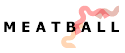Lynx Friendly
Lynx Friendly Lynx Friendly
Lynx FriendlyA plea for Lynx-friendly web pages
Note to WebDesigner?s: Please make sure that all your pages are usable with the LynxBrowser. There are several reasons for this. One, sometimes a person has to drop back to the command line for some reason (say their X server is fubarred), not to mention the people who prefer lynx. Two, if it works with lynx, that means it works with anything, which means that you aren't neglecting any possibly blind people reading your page, or other people who need special software assistance for some reason.
That isn't practical advice for anyone who doesn't design webpages for programmers. Who cares? For programmer-centric content, LynxBrowser-friendliness (see MeatballWiki link below) is very important.
(It's very pratical to design a webpage to be friendly to the one surfer that matters: Google. If it's LynxFriendly, Google's indexing spider will like it as well. Why spend money on fraudulent search engine optimization when all you need to do is make it tolerable to lynx users? HaHaOnlySerious)
OK, reason one is mostly unlikely for non-programmers, but still, there are people forced to use the LynxBrowser. Perhaps all they have access to is lynx on a dumb terminal. I see students at school who I know aren't computer science majors using lynx on the dumb terminals scattered around the lobbies rather than finding a seat in a over-heated, over-filled general access computer lab.
Reason two to design to work with the LynxBrowser has nothing to do with programmers. A blind person is just as likely (if not more likely) to be a non-programmer as they are to be a programmer. And if your web site doesn't work with lynx, how would you expect a blind person to use it? The federal government is required to make all their web sites accessible to people with disabilities. AmericaOnline is being sued because it isn't accessible to people with some kinds of disabilities. Wouldn't it be good practice to ensure that your web site is useable to people with disabilities? I certainly think it is.
It is, and I have written as such on the MeatballWiki page (see link below). However, modern accessibility tools can read a very TABLE-happy page. Besides, most web pages are either brochureware and MacromediaFlash-happy, aimed for the ShockWave zombies, or personal narrow-focus pages (look at my pet cat) so those web designers don't care. For web pages that are meant to be information dense, yes, Lynx-friendliness is an absolute requirement. I totally agree. All my pages are LynxFriendly. -- SunirShah
While we are at it, let's make lynx cgi-friendly. I can't stand it that the LynxBrowser refuses to run unless it has a curses-capable terminal binding. Not only that, it doesn't seem capable of finding a place to write a temp file without my assistance. So if I want to grab, say, the referring web page inside a cgi script I have to write something like ...
TERM=vt100 TEMPDIR=/usr/tmp lynx -source $HTTP_REFERERDon't most languages in which people write CGI programs also have native libraries for fetching web pages? I prefer those because they give me more freedom to notice errors. So why use lynx? If your language doesn't, then you can install PerlLanguage and libwww-perl, which gives you the lwp-request utility to do the above without using temporary files at all. -- BenTilly
Mobile computing
LynxBrowser-friendliness is also good for people who browse on the move (i.e. using low bandwidth connections and relatively slow browsers).
Site indexing
A LynxFriendly site is also friendly to search spiders. If Lynx can navigate the site, a spider can too. After all, the spider is not only blind, it can't hear and has zero muscles.
I regularly use w3m as my browser. It can handle tables, but not JavaScript. I know some who regularly use links as their browser. It also does not handle JavaScript. I use w3m because it's fast, renders fairly nicely, and I can embed it in emacs. My primary goal for that is to be able to use the EmacsEditor to edit wiki pages (and generally use emacs key bindings for all text boxes).
One of the things that makes pages look nicer in TextModeBrowsers is to use alt="" for images that are just spacers. Almost everyone uses those transparent gifs to line things up. What's annoying is when the designer puts alt="space" or alt="none" or alt="nop" on those images. Text browsers are normally going to blow off a designer's attempt to line things up with images. However, if you have an alt tag, a text browser is going to display the text of that tag. That means the word "space" is unlikely to add to the context of what you're publishing. It won't violate any W3C standards to use an empty alt tag. If you don't mean for your users to notice the image, use alt="".
 EditText of this page
(last edited November 16, 2014)
or FindPage with title or text search
EditText of this page
(last edited November 16, 2014)
or FindPage with title or text search