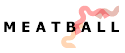Broken Link
Broken Link Broken Link
Broken LinkA WikiBadge to highlight a broken external link. Because the page may be unavailable only temporarily, the link should be checked a number of times before deleting it or looking for a replacement.
If the target page really does seem to have vanished, try using the GoogleCache or the WaybackMachine to find the page. You may even be able to use GoogleSearch to find a replacement link and repair the affected WikiPage. Sometimes it's not possible. See RescuingBrokenLinks for an idea to help make it more possible for future editors.
For preference, use BrokenLink only when you see a link that's broken but can't find a replacement.
You might like to annotate the tag with actions you have tried. Sooner or later, a visitor will use this information and take the appropriate action:
If you find one of those old style external links ([1] [2], etc.), follow the instructions on FixingLinks instead of adding BrokenLink to the page.
Tip: Sometimes, only the server a page is on changes. You can search for it by URL
Tip: Some broken links are marked with the text 'dead link' or 'broken link', making them kind of hard to search for.
One can use the C2 SearchHelper to search for 'dead' AND 'link' (or 'broken' AND 'link').
Also, Google searches for http://www.google.com/search?q=site:c2.com+%22dead+link%22+-quickDiff+-wikiSig and http://www.google.com/search?q=site:c2.com+%22broken+link%22+-quickDiff+-wikiSig are effective.
The InternetArchive can be helpful in that it may help you see the missing content. This may give you useful terms to search on, in order to find other copies of published content.
 EditText of this page
(last edited October 12, 2014)
or FindPage with title or text search
EditText of this page
(last edited October 12, 2014)
or FindPage with title or text search