 The Gimp
The Gimp The Gimp
The Gimp
 - The GNU Image Manipulation Program, aka The GIMP. See http://www.gimp.org/.
- The GNU Image Manipulation Program, aka The GIMP. See http://www.gimp.org/.
Some of this is Gimp:
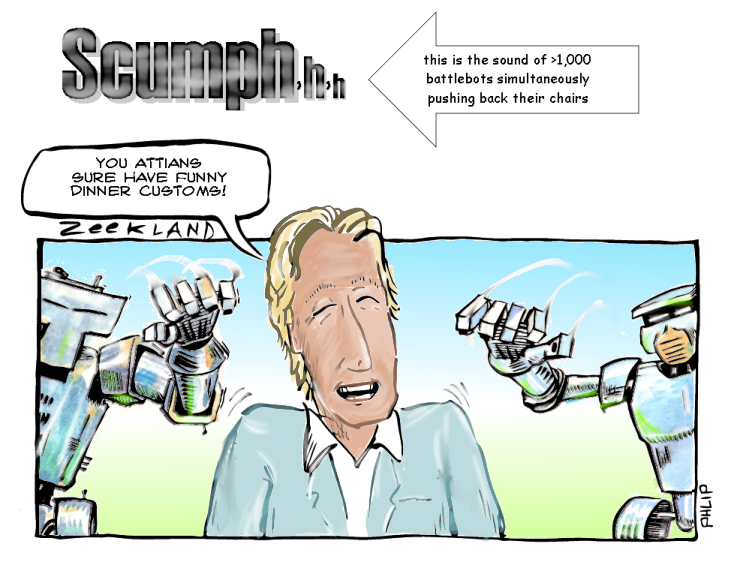
(The rest is brush, ink, a toy set of watercolor cakes, and MicrosoftWord...)
One of the best photo editing programs around. Compare with the commercially-available PhotoShop.
Originally for LinuxOs, it now runs on Windows and MacOsx.
An excellent (really the best :-) tutorial, Grokking the Gimp, is available on-line: http://gimp-savvy.com/BOOK/index.html
The Gimp is more than good enough if you do RGB work.
For web imaging, TheGimp for windows runs GoodEnough for real work on a Pentium 200mmx with 64megs of ram. Despite being even more beta than the rest of TheGimp, stability of the windows port hasn't been an issue with me. TheGimp is also nice at handling really large images. I do wish it did CMYK though.
All the comments on BloatedImagePrograms about PhotoShop mostly apply to TheGimp.
Discussion about Version 2.0 -- including scripting and plugins
Much of TheGimp's functionality is implemented as scripts written in GuileScheme. PerlLanguage and PythonLanguage scripts are also supported now.
PerlLanguage and PythonLanguage support is different. PerlLanguage and PythonLanguage are for doing plugin type scripts, not for general functionality.
Scheme is just used for plugin bindings also. Not much of the Gimp is really written in Scheme. As of version 1.2, most of the really useful parts of the Gimp weren't plugins, and I doubt that they had anything to do with SchemeLanguage.
In version 2.0, there were several changes. The first is more flexibility with color spaces. Specifically, it handles 8, 16, 24 and 32 bit images, using both logarithmic and linear sampling, in multiple colors spaces like CMYK, RGB, and YUV.
Another v2.0 change was interactive tools (like new brushes, etc) being able to be added as plugins. This means less work in adding any brush that you think is missing.
Gimp launched GtkPlus, which launched GnomeDesktopEnvironment
 EditText of this page
(last edited May 8, 2008)
or FindPage with title or text search
EditText of this page
(last edited May 8, 2008)
or FindPage with title or text search