 Green Bar
Green Bar Green Bar
Green BarWhat some unit testing tools display when all unit tests run successfully. For example, here is JavaUnit's GUI after a successful test run:
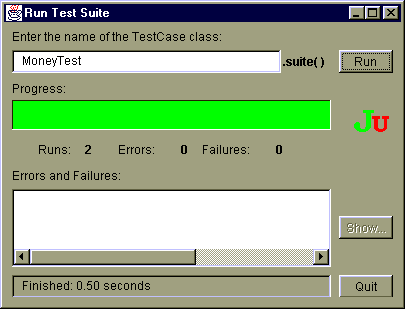
The term "green bar" can also be a reference to the wide paper with alternating horizontal green and white stripes that we used to get our printouts on. (ImissGreenBar)
See also: GreenBarPolicy? and RedBar (the opposite of a GreenBar).
Before you do anything risky with code, you want to get yourself to a green bar, or a known state. When you're working under a green bar, with good tests, you can change code around, and improve it, more easily than when you're working in an unknown state.
At work we sometimes say we're "yellow-diffing a green bar." Our check-in script does color syntax highlighting of our diffs, and the subtractions from code show up in yellow. If you have a check-in with a net reduction in code, it's a yellow diff. If you yellow-diff a green bar, you've managed to make code smaller without losing any fuctionality. Obviously, you never want someone else to yellow-diff your green bar, so once you get to a green bar, you immediately look to refactor your code.
In the old days of line printers and continuous pin-feed (that is IBM mainframes and the like), the paper had alternating green and white horizontal sections, and was referred to as GreenBar paper. Typical size was 14 1/2 inches wide, 11 inches high.
It is still available, for example:
http://www.business-supply.com/dept/2005280/sparco-1-2-green-bar-computer-paper.html
with a small picture.
 EditText of this page
(last edited November 23, 2014)
or FindPage with title or text search
EditText of this page
(last edited November 23, 2014)
or FindPage with title or text search